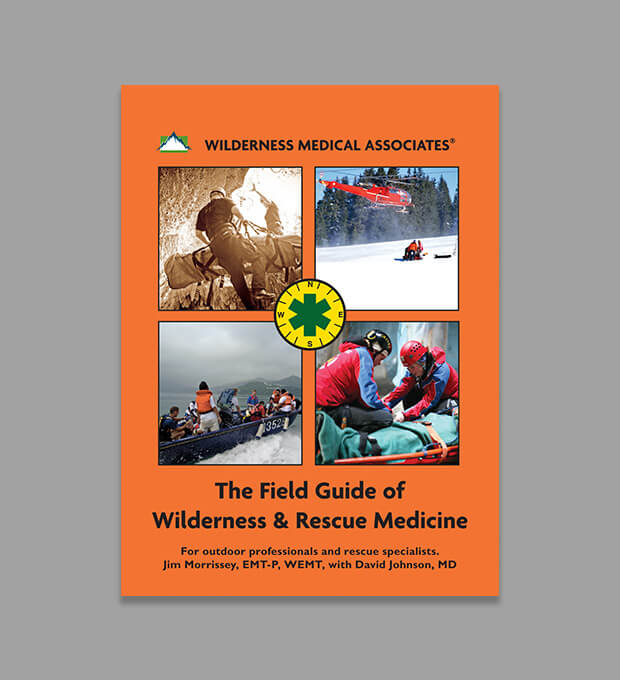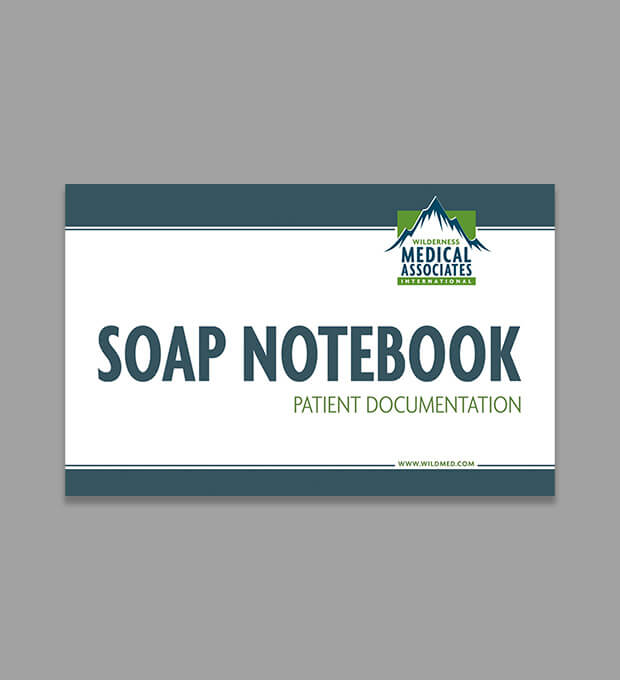Face any challenge, anywhere
Wilderness Medical Associates International is the leading provider of wilderness medical training for medical professionals and adventurous communities around the world.


Real life training for remote work and recreation
We partner with active licensed medical providers and search and rescue practitioners to provide the latest training in wilderness medicine with real-world experience-based scenarios.
Wilderness medicine for everyone
Discover the right course to start or advance your wilderness medical training.
Host a course with our team, worldwide
We welcome any group, organization, or private company to host a wilderness medical course with our licensed training companies.
Meet our hosts



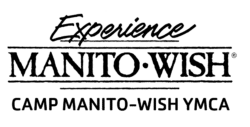


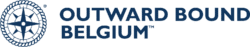







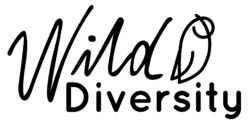



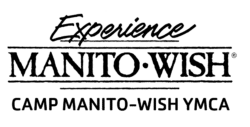


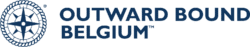







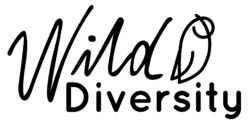

Instructor Spotlight:
Meet Megan LaPierre
Megan LaPierre is a talented outdoor professional, an empath and patient caregiver by nature, a mother of a 10-year-old and a 12-year-old, and a resident of the New York’s Adirondack Park. Most of her free time is spent parenting and venturing into the surrounding beauty to hike, ski, paddle, and swim with her husband, children, and two German Shepherds.
Testimonials
Curriculum direct from the source
Shop WMA International textbooks, field guides, and training resources.